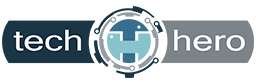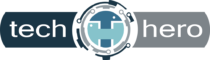Make your desktop clutter-free with these tips
Filling your desktop with shortcuts to files and applications may seem practical because it lets you quickly access the resources you need. But when more than half of your screen is filled with icons, you’ll waste time looking for the files and programs you need. Ultimately, this will lower your productivity. You can avoid that […]
Make your desktop clutter-free with these tips Read More »
Windows