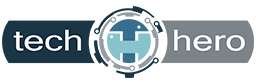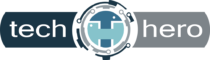How Google overcomes secure browsing issues
It’s safe to say that malware attacks, phishing scams, and social media engineering practices are going nowhere fast. That means that, whether you are a home user or the owner or manager of a small or medium-sized business, if you choose to ignore safer online security practices you are putting your identity and the security […]
How Google overcomes secure browsing issues Read More »
Security