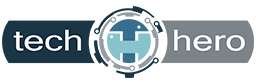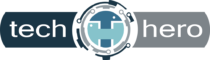While the COVID-19 pandemic has waned, we may yet see a resurgence if we fail to suppress its current and future variants. One way we’re preventing the spread of coronavirus is by implementing remote work strategies. Remote work allows people to work through quarantines, as well as keep companies and even economies afloat. Here’s a rundown of exceptional tools many remote teams are using.
While the COVID-19 pandemic has waned, we may yet see a resurgence if we fail to suppress its current and future variants. One way we’re preventing the spread of coronavirus is by implementing remote work strategies. Remote work allows people to work through quarantines, as well as keep companies and even economies afloat. Here’s a rundown of exceptional tools many remote teams are using.
But first, here’s why remote work is a boon for businesses
For both employers and employees, a remote working arrangement has attractive benefits. Many remote workers report increased job satisfaction — being spared the stress of a daily commute and having a better work-life balance boost their productivity and overall happiness.
At the same time, organizations can tap into a potentially larger labor pool, hiring from just about anywhere and finding highly skilled talent at lower rates. And in the face of natural calamities, outages, and the ongoing pandemic, a distributed workforce becomes a necessary business continuity measure — a means to protect employees and keep productivity up, even as traditional workplaces remain unavailable.
All of this is possible because we have the technologies to support remote work. With a plethora of software to choose from, we’ve selected the ones that will help your remote teams thrive.
Real-time communication and collaboration software
Every successful organization needs to communicate. When communication breaks down, productivity and engagement suffer. Given the lack of face-to-face contact, regular, real-time communication is arguably more critical for remote teams and their managers. The following apps make it possible, seamless, and simple.
Our picks: Slack, Mattermost, RocketChat, Microsoft Teams, and Join.me
Deemed the alternative to email, Slack is the leader of the pack since it is the easiest to integrate with countless applications. Its basic functionality enables remote workers to direct message (DM) or create “collaboration hubs” around departments, projects, or any topic. Meanwhile, Mattermost and Rocket Chat are open-source tools that recreate many of Slack’s capabilities.
Microsoft Teams and Join.me are well-known video chat and conferencing apps. However, as a full collaboration and communication suite, Teams offers more for Windows users. It allows Voice over Internet Protocol, direct and group messages, and integration with all the Office 365 apps. On the other hand, Join.me does not only provide free video conferencing services,, but it also allows participants to use a cool brainstorming feature called “whiteboarding” for real-time interaction on a shared document.
Remote desktop applications
Work computers often have business apps that our PCs don’t. Accessing your work computer while on the go or out of the office was once unheard of. Remote desktop apps have made it possible, allowing users to work remotely on a computer through another device and from any location.
Our picks: TeamViewer and Splashtop
TeamViewer has capabilities such as screen sharing, file transfer, wake-on-LAN, and clipboard transfer. Free for personal use, the app is easy to set up and is available for multiple operating systems, such as Windows, macOS, and Android. Splashtop has similar capabilities but with the added benefit of “low-latency” transfers or the transfer of a high volume of data and messages with minimal delay.
Project management essentials
When you’re managing dozens of team members located in different parts of the globe, things can start to fall apart quickly. Time differences and distance can create significant complexity if you lack the right tools. These two apps can help you overcome the challenges and streamline project organization and collaboration.
Our picks: Trello and Basecamp
Trello’s overall shining feature is its simplicity. The web-based tool’s approach to project management is built around one concept: the bulletin board. Users can create boards that represent projects, and each board can be populated with cards assigned to specific members and customized with deadlines, comments, and attachments.
Basecamp, on the other hand, is a web-based management tool for planning and collaboration on projects. There’s no installation needed, just your regular web browser to access its powerful core functions that include task management, messaging, collaboration, file sharing, scheduling, quick search, and reporting.
With the current global crisis, remote working tools have become even more crucial to sustaining productivity, accomplishing projects, and solidifying distributed teams. It’s important your organization chooses ones that are well-suited to budget, infrastructure, and goals. Our experts can help make a proper assessment and configure the perfect remote working setup. Talk to us today.