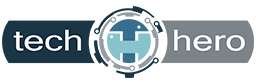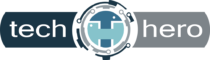Easy steps to remove bloatware from your Windows 10 computer
Laptop buyers are always seeking the most efficient and most user-friendly devices. So it came as a bit of a shock when the highly acclaimed Windows 10 operating system was found to be riddled with bloatware — unwanted pre-installed software that takes up space and computer memory. New PCs and laptops are always fun to […]
Easy steps to remove bloatware from your Windows 10 computer Read More »
Windows