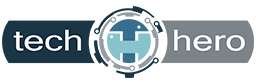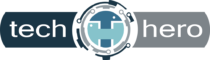Ways to download and install Windows 10
Microsoft is making it easy for any user to download Windows 10 from its website. This is helpful for those who want to burn it to a DVD for future use, upgrade compatible PCs, and install a clean copy. In this post, we will walk you through the different methods of downloading and installing Windows […]
Ways to download and install Windows 10 Read More »
Windows