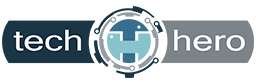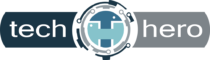How to clean your PC using Disk Cleanup
Over time, your Windows PC accumulates files you no longer need, which can slow down its performance. That’s just how the Windows operating system works. But don’t fret — you can use Windows’ Disk Cleanup tool to get rid of your unnecessary files on your computer, free up your hard drive, and make it run […]
How to clean your PC using Disk Cleanup Read More »
Windows