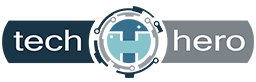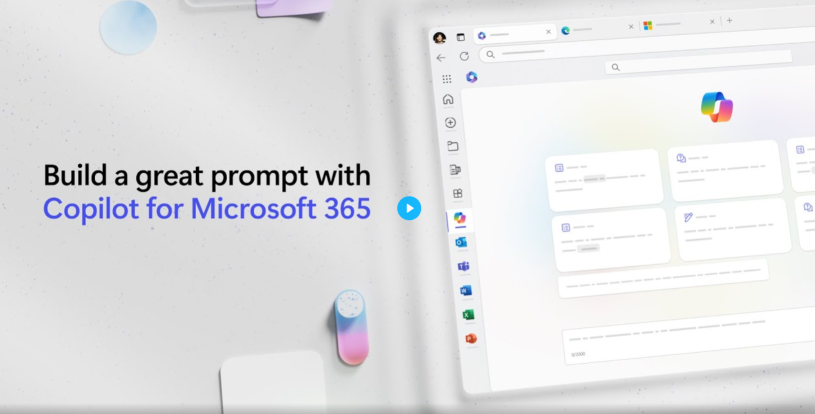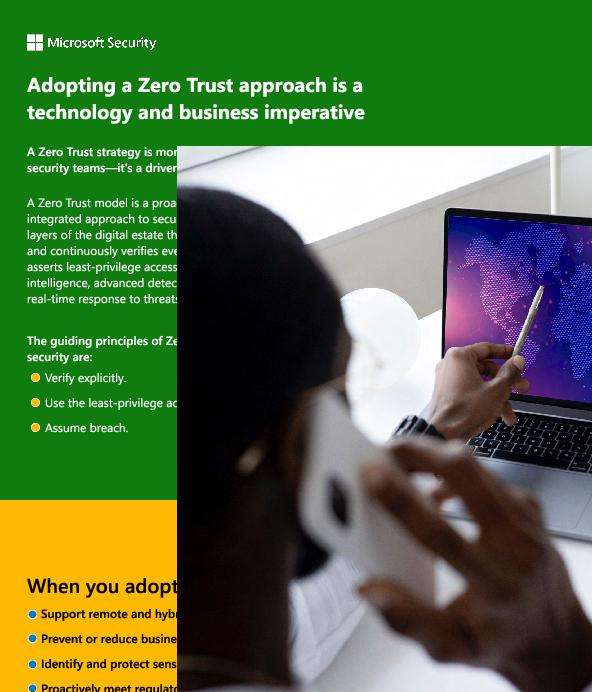Microsoft’s AI-powered Copilot can help your employees get more done in less time. With Copilot, you can search content, locate important data, create images and text, and get answers to important business questions. But you need to know the keys to a good prompt. Watch this video to learn more. @Microsoft Copilot
Build a great prompt with Copilot for Microsoft 365
Real World Impact
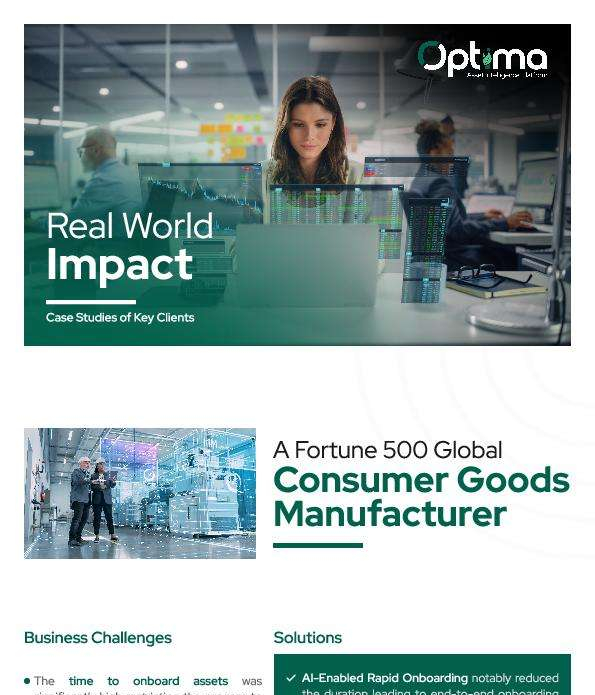
See how leading organizations transformed their operations with @Sclera Optima platform. This case study highlights measurable outcomes like a 75% reduction in onboarding time and 50,000 hours saved annually through advanced asset management. Ready to unlock similar benefits for your business? Get the story 📗 for lessons learned. Contact today to discuss how Optima’s solutions can optimize your operations.
Why Bring Your Own Printer could be a recipe for trouble
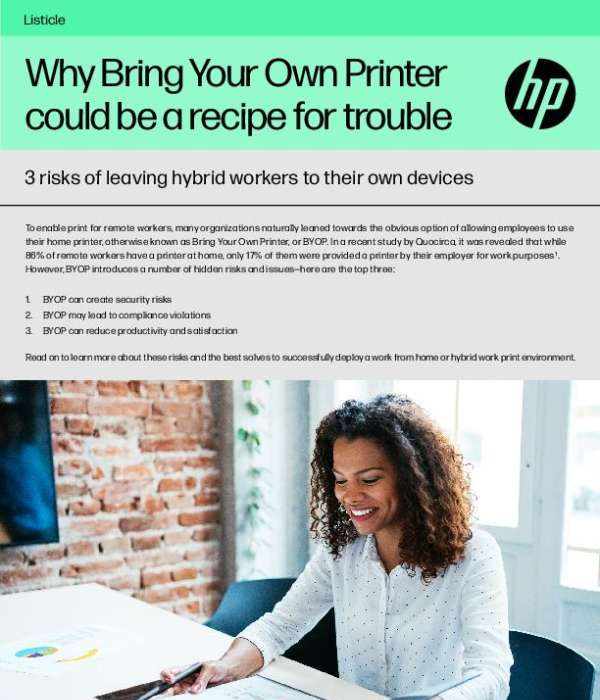
To enable print for remote workers, many organizations have allowed employees to use home printers. This might be the easy solution, but it’s usually not the smartest. Read this solution brief highlighting how @HP Managed Print Services gives your distributed employee teams the ability to securely print from anywhere on any device and optimize paper-based workflows.
Adopting a Zero Trust approach is a technology and business imperative
Cybersecurity Has a Talent Shortage. Here’s How to Close the Gap
The 28% cybersecurity jobs vacancy rate is preventing organizations from adequately addressing escalating threats. Here’s how to address the #talentshortage:
Joos uses Copilot for Microsoft 365 to grow its brand with worldwide collaboration
How can Microsoft Copilot help your business? Read about Joos, a phone charging company that uses Copilot in @Microsoft365 to do everything from writing meeting minutes to analyzing data, and more. Get the full story. 👇 @Microsoft Copilot
A guide to choosing your printer for cloud-first capabilities
Solving the top 3 print challenges of hybrid work
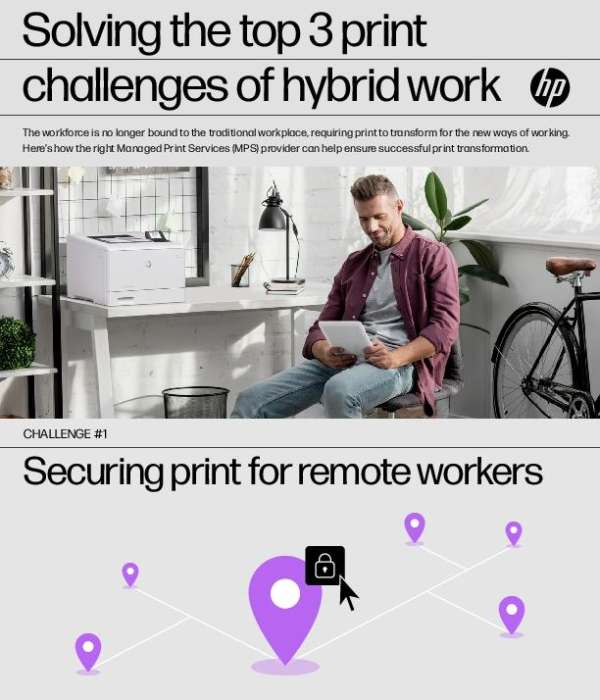
Today’s successful enterprises need to change direction and transform in the blink of an eye. But what solutions help create that kind of agility? Read this infographic highlighting the advantages of @HP Managed Print Services, the solution that resolves the print challenges of today and the ones you’ll be facing tomorrow.
Screen Capture Defense for AVD & W365
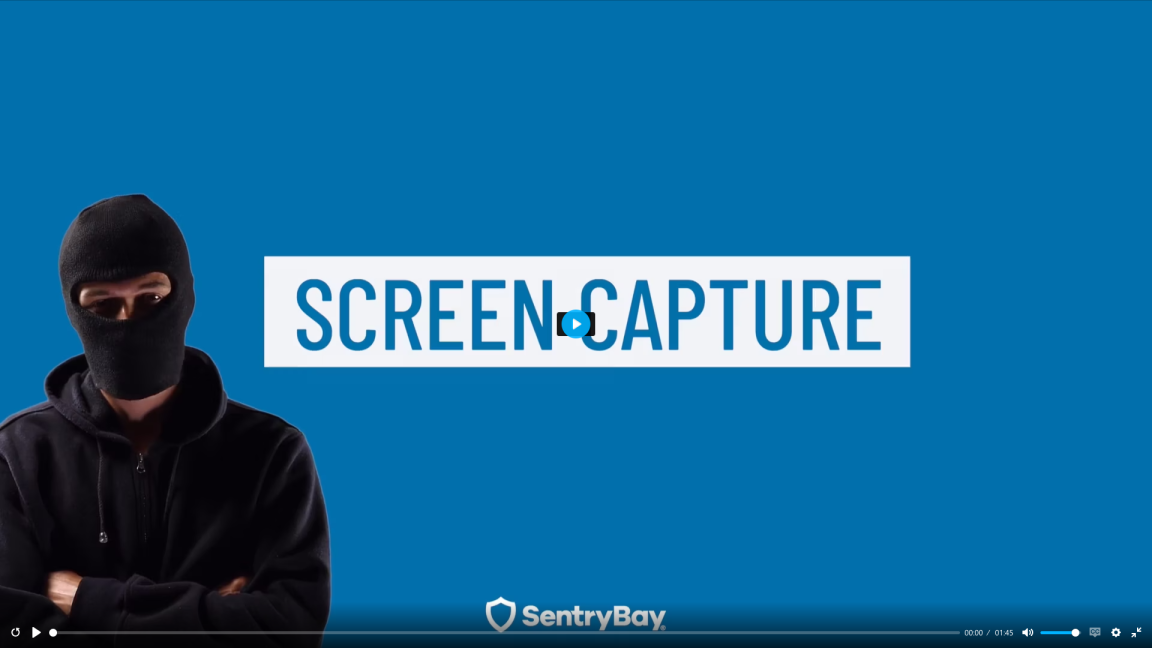
How are you protecting your endpoints? Keylogging, screen capture, and malware threats are growing risks for unmanaged devices in Microsoft AVD and Windows 365 environments. @SentryBay Armored Client provides zero-trust protection to proactively defend against these attacks. Watch this explainer video to see how it works.
Defense Beyond Detection: How SentryBay Utilizes Data-Centric Security to Protect Against Unknown Threats – SentryBay
Is your business protected against today’s evolving cyber threats? Security threats like keylogging and screen capture attacks can target your remote devices, especially when they are unmanaged. @SentryBay Armored Client takes a proactive, data-centric approach to protect against these and other unknown threats. Discover how in this blog.