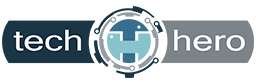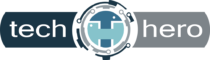Read this before upgrading to Windows 11
Windows 11 is out. And with its sleek design and new features, it’s no wonder that so many people are considering upgrading. But should you switch to the newest Microsoft operating system (OS)? Here are some reasons why you may want to wait. 1. Your computer doesn’t meet Windows 11 minimum system requirements One of […]
Read this before upgrading to Windows 11 Read More »
Windows