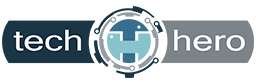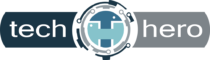Safeguarding your social media from hackers
Social media phishing is on the rise. Facebook is one of the most commonly impersonated brands in phishing attacks. Hackers now employ more sophisticated tactics, so you must strengthen your privacy settings to keep them away. Lock screens exist for a reason Lock all your computing devices as soon as you stop using them. This […]
Safeguarding your social media from hackers Read More »
Security