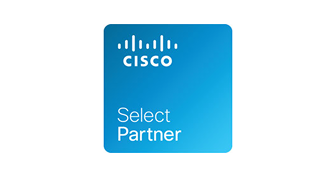Best IT Services Company in Florida
Steadfast IT Services for Growing Florida Businesses
Get Expert Technology Support Built On Trust and Reliability
Tech Hero delivers managed IT and cybersecurity services that keep businesses running smoothly. We're not just another technology vendor. We're your long-term partner, committed to understanding your goals and protecting what matters most. Our team brings over 35 years of combined IT services experience to every client engagement, and our clients stay with us for decades because we deliver consistent, reliable support that eliminates technology headaches and keeps your team productive. When you need us, we're there.
The Tech Hero Mindset:
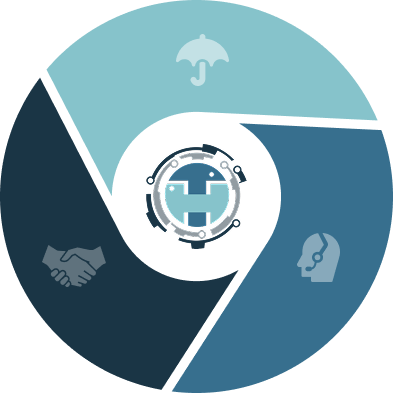

Proactive Protection
Your systems stay secure and operational before problems disrupt your business, saving time and preventing downtime.

Responsive Support
Most issues resolve within one to two days, with same-day response for emergencies that can't wait.

Lasting Partnership
Our average client relationship spans 23 to 24 years because we earn your trust every single day.
Success Stories

“My personal experience with Tech Hero sets a very high bar. Their team responds fast. Issues get diagnosed quickly. Problems get fixed right the first time. There is no back and forth or wasted time. Trust matters in IT. Tech Hero earns it through consistency, competence, and follow through. I will recommend them to any one who values speed, clarity, and dependable support.”


“Tech Hero is a very reliable and efficient IT Service - I have used their services on two occasions and on both occasions the problem was fixed quickly and at a reasonable cost.”


Tech Hero was built on a clear principle: technology should drive business success, not create obstacles. We deliver managed IT and cybersecurity services that help companies across the United States operate efficiently, securely, and confidently. Our team brings over 35 years of combined expertise to every engagement, providing the reliable support your business needs to thrive.
Proven Results. Measurable Quality
427
Satisfied Customers

11,239
Devices Managed

Years Client Partnerships

years of IT experience


Managed IT Services
Technology management that keeps your business running without the constant worry or internal overhead.
Running a business is challenging enough without worrying about servers, software updates, or network reliability. Our managed IT services handle the complete technology lifecycle so you can focus on serving your customers. We monitor your systems around the clock, perform regular maintenance, and resolve issues before they impact productivity. From workstation management to server infrastructure, we maintain the technology foundation your business depends on.
IT Project Services
Comprehensive protection that defends your business from evolving threats and keeps sensitive data secure.
Cyber threats grow more sophisticated every day, and your business can't afford to be vulnerable. Our cybersecurity services create multiple layers of defense that protect your network, data, and reputation. We implement enterprise-grade security tools, monitor for suspicious activity, and respond immediately to potential threats. Regular security assessments identify vulnerabilities before attackers can exploit them. Your team receives ongoing training to recognize phishing attempts and social engineering tactics.

Download Our FREE Guide

Cybersecurity Essentials For Business Owners
Cybercrime and Cyber-Attacks are becoming more prevalent with each passing day. Over half of small and medium businesses (SMB) have reported being the victims of cybercrimes. Every day, there are new headlines about data breaches, hackings, Cyber-Attacks, and various forms of crimes against businesses. In a survey, over two-thirds of the participating businesses had suffered at least one cyber attack, while one-third had experienced the same in the last 12-months.
Why Choose Tech Hero as your IT Services Company?
Technology partnerships succeed when they're built on experience, reliability, and genuine commitment to your success through consistent delivery and responsive support.

Proven Experience
Our team has supported businesses through every major technology shift, giving us perspective newer providers can't match for anticipating issues and implementing solutions.

Reliable Response
Most requests receive attention within one to two days, with same-day response for emergencies, ensuring your business keeps running when technology issues strike.

Lasting Partnership
Our 30-plus year partnership with Ed Oliva demonstrates the lasting relationships we build, treating clients as valued partners whose success genuinely matters to us.

Certified Expertise
Our experts hold current certifications from Microsoft, VMware, Cisco, and leading technology providers, ensuring you benefit from both seasoned experience and knowledge.
IT Solutions

Managed IT Services

Cyber Security

Network & Server

Cloud Solutions

Communications & Support

Disaster Recovery
HR Solutions

Managed HR Administration

Employee Handbooks

Payroll Administration

Worker’s Compensation

Risk Management

Difficult Conversations