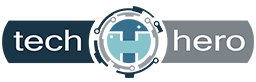Microsoft Outlook comes with a raft of features that make managing your busy schedule and boosting your productivity easier. If you find Outlook’s myriad capabilities a little overwhelming, don’t worry — these tips and tricks will have you using Outlook like a pro in no time.
5 Tips to work smarter in Outlook
Why it pays to have a good-looking website
In a recent survey of 1,800 customers, 42% said they’re “very unlikely” to purchase from ugly websites. That’s not so surprising. After all, there are plenty of competitors’ websites that are more visually appealing and user-friendly that they can visit.
4 Tips to boost your Windows 10 PC’s speed
New computers are anything but cheap. For this reason, just because your current Windows 10 computer is taking longer than normal to perform simple tasks doesn’t mean it’s time to buy a new one. Here are four tips to speed up your computer without spending a single dime:
Prevent programs from launching at startup
Windows makes certain programs readily available by loading them at startup.
A closer look at fileless malware
To avoid detection by anti-malware programs, cybercriminals are increasingly abusing legitimate software tools and programs installed on computers to initiate attacks. They use fileless malware to infiltrate trusted applications and issue executables that blend in with normal network traffic, IT processes, and system administration tasks while leaving fewer footprints.
7 Easy ways to prevent data loss in Microsoft 365
Microsoft understands the value of business data and the costly repercussions of losing it. That’s why they’ve released a slew of security and compliance tools for Microsoft 365 subscribers. But given the increasing sophistication and frequency of data breaches, these cloud security solutions aren’t enough to protect your files.
Dress your website for success
When people visit websites, first impressions count. Wow your audience by following our tips.
Make a statement with professional photographs
Before site visitors read what’s on your website, they assess it by checking out your images. A picture is indeed worth a thousand words, but are those words truly what you want to convey to your audience?
Blurry, outdated, or irrelevant pictures tell your site visitors that you don’t care about their browsing experience.
A guide to disabling Windows 10’s invasive settings
Do you feel like your online activity is being spied on? That’s because it probably is — but not by cybercriminals as you might think. It’s more likely that it’s your operating system that’s doing the spying and giving away information about you.
Monitoring your employees online: Is it a good idea?
The question of monitoring your employees’ computers is a tricky one. Some say such a practice is unethical. But it can also be a way to prevent data breaches. Find out the pros and cons of monitoring your employees’ online behavior by reading this blog.